Compliance Engine Frequently Asked Questions
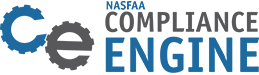 You had Compliance Engine questions, NASFAA has answers. Select a question to take you to the answer below. Don't see your question listed? We welcome your questions, feedback, and suggestions via the Compliance Engine Feedback Form.
You had Compliance Engine questions, NASFAA has answers. Select a question to take you to the answer below. Don't see your question listed? We welcome your questions, feedback, and suggestions via the Compliance Engine Feedback Form.
Getting Started
- How do I get access to the Policies and Procedures (P&P) Builder for my school?
- Do you need to be logged into the NASFAA website to access the Compliance Engine?
- How does a contractor assisting a school gain access to that school's policies and procedures manual in the P&P Builder?
- How much does the Compliance Engine cost?
- Once a school creates its policies and procedures manual using the P&P Builder, does the school have to pay the $99 each year or maintain the Value Plus level of membership to access it online?
- What happens to my data if our subscription to the P&P Builder lapses?
- Where is the Compliance Engine data stored? Is it secure?
- What if I'm just not sure where or how to get started on our P&P manual?
- We'll never have the time to update our manual ourselves. Is help available?
- Where do I go if I still have questions or Compliance Engine feedback?
Working in the Compliance Engine
- Can we add sections to the P&P Builder?
- Can we delete sections from the P&P Builder?
- Can I add files to the P&P Builder?
- If you cannot copy and paste from, or include Excel and PowerPoint files in the P&P Builder, can you link to those documents?
- Is there a search function within the P&P Builder?
- When are updates made to the checklists?
- When are updates made to the P&P Builder template?
- When updating the manual created in the P&P Builder for the next academic year, will we be able to roll over our existing manual?
- How can I ensure my P&P Manual stays current year-to-year?
- How many manuals can I or my school have in the P&P Builder?
Assignments & Ownership
- Can I assign tasks to others to complete?
- Can I make assignments for multiple people?
- Can you make the same assignment to more than one person?
- Can anyone reassign an item to someone else?
- Is there an overview page in the Compliance Engine (of both modules) which shows how much of a certain section has been completed, or whether it has been reassigned?
- Can there be more than one owner of the manual at a time?
- If I am the owner of the manual at my institution and I leave the institution, who can access it?
- Who can see the in-progress manuals within the tool? Make changes?
Printing & Exporting
- Can the policies and procedures manual be printed?
- Can I edit the PDF once exported?
- Can I exclude sections from print?
- Can I adjust the font?
- Can I save the policies and procedures manual as a Word document?
Getting Started
How do I get access to the Policies & Procedures (P&P) Builder for my school?
Contact NASFAA's Membership Services to request a P&P Builder subscription.
Do you need to be logged into the NASFAA website to access the Compliance Engine?
Yes. Only NASFAA members can use the Compliance Engine.
How does a contractor assisting a school gain access to that school's policies and procedures manual in the P&P Builder?
The school must work with NASFAA's Membership Services to get the contractor added to the school's roster.
How much does the Compliance Engine cost?
The Self-Evaluation Checklist module is free for all NASFAA members. The P&P Builder is included with a Value Plus NASFAA membership. Standard and Value members can request an invoice to add the P&P Builder subscription to their membership for $99/year, per institution.
Once a school creates its policies and procedures manual using the P&P Builder, does the school have to pay the $99 or maintain the Value Plus level of membership each year to access it online?
Yes.
What happens to my data if our subscription to the P&P Builder lapses?
If access expires due to unpaid invoices, data will be maintained and will be accessible again with a valid subscription.
Where is the Compliance Engine data stored? Is it secure?
The data is saved within a secure, encrypted, backed-up NASFAA cloud environment.
What if I'm just not sure where or how to get started on our P&P manual?
If you're feeling overwhelmed and not sure how to get started updating your policies and procedures manual, we can help. Fill out our Compliance Engine Feedback form to request a demo.
We'll never have the time to update our manual ourselves. Is help available?
NASFAA is pleased to offer options for schools that want help with this work from experienced professionals:
Where do I go if I still have questions or Compliance Engine feedback?
We welcome your questions, feedback, and suggestions via the Compliance Engine Feedback Form.
Working in the Compliance Engine
Can we add sections to the P&P Builder?
At the end of each section, there is an item titled "Reserved for Institution Use." This section is reserved for any institution-specific area of policies and procedures not covered in previous sections. It may be necessary to include several sub-sections of institution-specific content within this area. If there is no institutional content, simply leave the area blank, or mark the box "Complete as preferred."
At the end of the P&P Builder, there is an additional section titled "Reserved for Institution." This section is reserved for any institution-specific area of policies and procedures not covered in sections 1 through 16. For example, an institution may choose to place the policies and procedures for the administration of private and/or institutional scholarship programs in this section of the manual.
Can we delete sections from the P&P Builder?
No. However, while there is not a way to delete a section, you can exclude sections from the PDF export.
Can I add files to the P&P Builder?
Yes. You can add PDFs and images (including screenshots).
If you cannot copy and paste from, or include Excel and PowerPoint files in the P&P Builder, can you link to those documents?
Yes. You can add links to files, websites, or anything else on the Internet. Alternatively, save or print the Excel or PowerPoint files as a PDF for upload.
Note, while you may copy and paste from Word documents, Word documents must be converted to PDF before uploading.
Is there a search function within the P&P Builder?
Yes. You can search manuals, including both template and user-entered content, from the "My Manuals" page.
When are updates made to the checklists?
Annually. Because the Self-Evaluation Checklists serve as an audit tool, the items will be updated with information for the year that will be ending, e.g., generally each summer after the applicable award year.
When are updates made to the P&P Builder template?
Typically, these changes are made annually. Small updates or changes in guidance are summarized on the P&P Builder Template Updates and Guidance Changes page. Historically, the new template has been available by July 1 to coincide with any new regulations, however, due to the extensive changes associated with FAFSA Simplification, the template is expected to be available in the spring to allow schools enough time to update their policies and procedures ahead of July 1.
When updating the manual created in the P&P Builder for the next academic year, will we be able to roll over our existing manual?
Yes. When you start a new manual, you'll be provided the option to roll over information from any existing manuals before making updates using our step-by-step guide.
How can I ensure my P&P Manual stays current year-to-year?
The P&P Builder makes it easy to move your manual from last year into the new year by selecting "Create a New Manual," naming it, and selecting a section. You will receive a prompt which asks you if you'd like to "Pre-fill with Existing Data." Select the previous version you'd like to bring information over from and proceed.
How many manuals can I or my school have in the P&P Builder?
As many as you like; the yearly subscription is for an unlimited number of items. We recommend being descriptive in your manual names so it's clear what year and/or campus is covered by the manual.
Assignments & Ownership
Can I assign tasks to others to complete?
Yes, you can assign whole sections, tabs, or individual items to multiple people in your office, or other offices at your institution. Since NASFAA's membership is institution-based, everyone at your school is a member. If a user doesn't appear in the assignment area, that person can create an account for themselves with your institution, or the primary contact at your institution can create it for them.
Can I make assignments for multiple people?
Yes.
Can you make the same assignment to more than one person?
No. Each item, section, or entire manual can be assigned to one person at a time. You can assign individual items within a section to multiple people, and you can also move assignments as needed to collaborate.
Can anyone reassign an item to someone else?
No. Only the owner or primary contact at the institution can assign, unassign, or reassign items.
Is there an overview page in the Compliance Engine (of both modules) which shows how much of a certain section has been completed, or whether it has been reassigned?
The Assignments dashboards in both modules detail assignments and completion status of those assignments. Users can also run a report to quickly scan data to determine completion.
Can there be more than one owner of the manual at a time?
No. Only one person can "own" the manual at a time; however, the primary contact at an institution can always resume ownership of the manual and assign out sections of the manual.
If I am the owner of the manual at my institution and I leave the institution, who can access it?
The primary contact (with NASFAA) for your school will have access, and this information should be updated with NASFAA's Membership Services. Owners should also transfer the manual to another staff member before their departure.
Who can see the in-progress manuals within the tool? Make changes?
Anybody with an active login can view manuals, but can not make changes. Assignees can view the entire manual, but only make changes to their assigned sections. Only manual owners can make changes throughout the manual. If you'd like to prevent other roster members from viewing the manual, you can set it to private. This permits only owner and assignee access.
Printing & Exporting
Can the P&P manual be printed?
Yes. A PDF can be created, printed, and then stored on your school's intranet or internal drives.
Can I edit the PDF once exported?
In theory, but this is strongly not advised.
Can I exclude sections from print?
Yes. Simply uncheck the boxes of the sections or types of content you would like to exclude on the print screen.
The standard font for template text cannot be altered within the tool. Content entry areas have basic font formatting capabilities that need to be managed individually.
Can I save the P&P manual as a Word document?
No. Once the manual is created in the tool, it can only be exported in PDF format.
Publication Date: 3/8/2023





