Tutorial: myNASFAA Email Options Tab
The Email Options tab in the myNASFAA portal helps you quickly and easily manage your NASFAA subscriptions and preferences, such as Today's News and other topic-based emails. Completing this information keeps you up-to-date on all of NASFAA's offerings, services, and products.
Under "Opt-In Selections," you can temporarily stop receiving Today's News when you go on vacation. Once you check the box, enter a resume date to ensure you begin receiving Today's News upon your return. Please note that not all user types have the ability to edit their Today's News subscriptions.
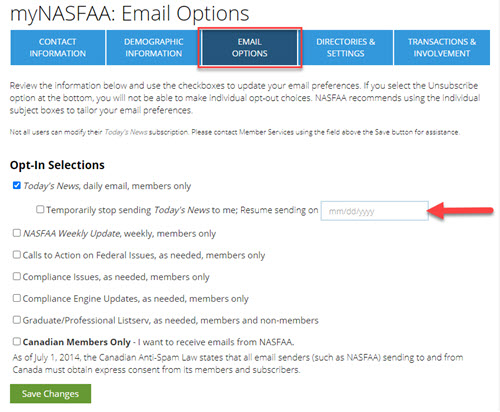
In the "Opt-out" section of this tab, you can select or deselect any of the options listed. If you select the "Unsubscribe Option" to unsubscribe from all informational and promotional emails, Membership Services will contact you to confirm so we can update our records.
While you can unsubscribe from most emails sent by NASFAA, some emails are required and cannot be stopped. At the bottom of this tab, you can read all about the required and auto-generated emails NASFAA sends.



